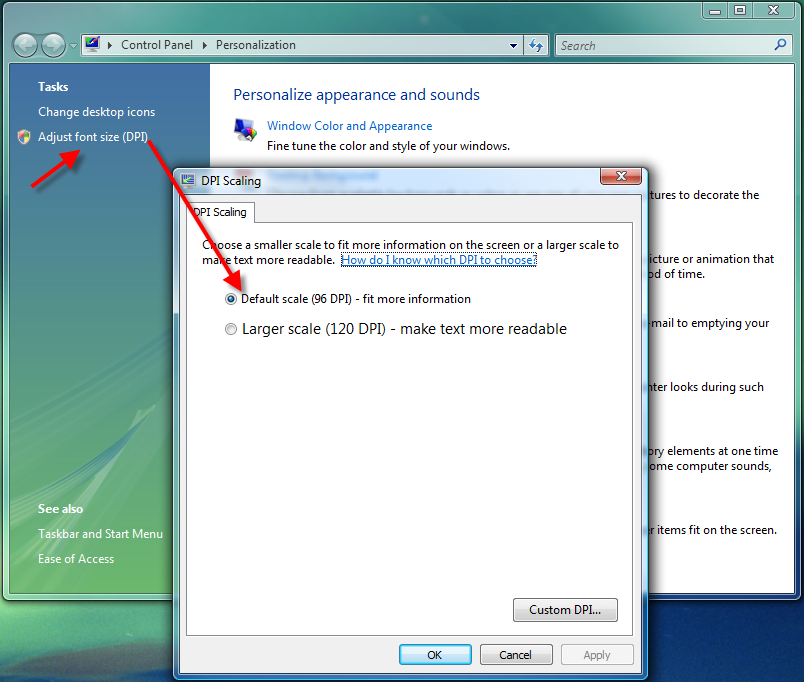|
I am using a high DPI setting and am having display problems.
Published 19 October 2018 12:00 PM (Article ID: 74)
|
|
|
Please verify your screen DPI settings. | |
|
|
Comments (0)
| Home | Privacy | Terms | Policies | Versions | Mailing Lists | Support | Downloads | Affiliates | Contact Us |
Logbook Pro® and APDL® are registered trademarks of NC Software, Inc.
All other trademarks or registered trademarks are property of their respective owners
All other trademarks or registered trademarks are property of their respective owners